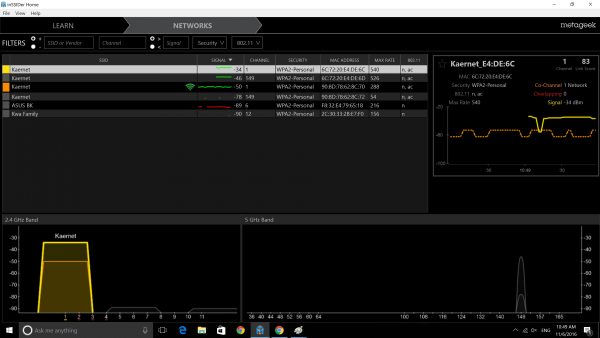Review: D-Link DAP 1860 Wireless AC2600 Range Extender
Having WiFi problems? The D-Link DAP 1860 almost doubled the coverage of my home network while improving the speeds significantly at previously poor network access areas.
The DAP 1860 brings latest wireless technologies to improve your home network coverage. There’s 802.11ac Wave II technology, offering Gigabit wireless connectivity with combined transfer rates of up to 2,532 Mbps (1732 Mbps Wireless AC + 800Mbps Wireless N).

The 4×4 MIMO antenna promises better data rates, fewer dead spots, more coverage and increased reliability. You would need compatible AC Wave II receivers like the D-Link DIR895L router and the DWA192 AC1900 USB 3.0 adapter, but even without, the DAP 1860 will definitely give your home network a significant boost.
My kitchen is about 12m away from my router and separated by a number of walls. Connection is typically poor in the kitchen so I set up the DAP 1860 at the kitchen entrance, and went about testing it.
Setup
As for the configuration, the DAP 1860 comes with WPS which makes it really easy to use. I am not a fan of WPS – and here’s why you shouldn’t use it too.
I tried setting it up manually, and it went pretty smoothly, but I encountered some hiccups on the SSID naming. Partly, it was because I was trying to set the extended network to be the same SSID as my current home network. It all makes for easier device configuration. A single SSID for all your devices, be it the 2.4GHz network, 5GHz network, extended network and so forth.
Tip: setup the DAP-1860 to connect to your existing SSID first, save and reboot. Test it to make sure it is working, before changing the SSID name. It all went a little crazy when I was telling it to connect to my current SSID and rebroadcasting the network on the same SSID at the SAME time, and i think the save options just went nuts.
One useful feature is the Smart Signal LED technology which makes finding the optimal location for your extender a cinch. With other range extenders, it is difficult or impossible to gauge how strong or weak the connection between an extender and an uplink network is, but the DAP-1860’s Smart Signal LEDs eliminate the guesswork by intuitively lighting up, giving you instant visual feedback so you can quickly test out multiple locations to find the best place for the DAP-1860.
If you have a gigabit port in the place that you would to extend to, you can also use the DAP-1860 as a wireless access point by connecting an Ethernet cable to the built-in Gigabit Ethernet port.
Performance
So I powered off the DAP-1860, fired up speedtest, and connected to my base router on my laptop. My laptop has already a comparatively better WiFi receiver compared to my phones. Speedtest was excruciatingly slow, it loaded slowly and failed. Ok, so I tried another website instead – speedtest.sgix.sg.
My SSID name is Kaernet. As you can see, the 2.4 GHz band is stronger (it has better range), but signal is still relatively weak at -60dBm. So DL/UL speeds were 8.47 Mbps and 5.01 Mbps respectively. Time taken was at 10:47am.
So I powered up the DAP-1860, I think it took about a minute to setup and connect to the network etc. Now there are 4 Kaernets.
It’s a little confusing and the inSSIDer didn’t update the actual connected SSID, but I was connected to the 5 GHz Kaernet at -46dBm. So immediately, signal strength for the 2.4 GHz went from -60/-50 dBm to -34dBm and for the 5GHz, it improved from -78dBm to -46dBm. But that’s nothing to boast about, because now I am next to the extender. How then is the network throughput since it need to rebroadcast the signal? I fired up speedtest again and the numbers were impressive.
The numbers were jaw dropping, it signified a 10x improvement.
I went about testing other applications, like Youtube, Spotify, etc and I was happy with the improved speeds and performance.
Network performance is hard to quantify and subject to multiple external variables. Even the above speed improvements are not cast in stone, and subsequent testing seems to indicate that speeds were around 30 Mbps instead. I repeated the testing on speetest.net this time because the previous website had a limit on multiple tests.
Top is with WiFi extender, bottom without, I would estimate speeds to be about 5x faster this time around. Slow speeds were bothering me, and I brought my laptop next to my laptop and re-conducted the test but it never went above 20 Mbps. That’s another problem altogether though (I am on a 200Mbps plan).
Verdict
With WiFi a necessity in today’s home and work environment, a single router often can’t cut it to distribute WiFi effectively. Faced with WiFi connectivity issues at home? The DAP 1860 is really an easy way to improve your home network performance and range. The D-Link DAP-1860 AC2600 Wi-Fi range extender is available now and is priced at S$189. It’s a little pricey, but it offers the latest and greatest tech to ensure that your broadband plan is utilized properly and is an ideal pairing if you have a high end router already.
Tip: Buy on Lazada and combine with their offer codes for a sweet 10% off.